Introduction
In 2025, AI isn’t just a buzzword — it’s become a daily tool for boosting productivity. Whether you’re a student managing deadlines, a freelancer juggling clients, or a creator brainstorming ideas, there’s an AI tool that can help streamline your workflow.
And the best part? Many of these powerful tools are completely free to use, offering premium-grade features without the price tag.
Here’s our ultimate list of the top 10 free AI tools for productivity in 2025, carefully selected based on performance, usability, and versatility. These tools are not just popular — they’re game changers for anyone looking to get more done in less time.
1. ChatGPT (Free Tier) – Your AI Brainstorming Assistant

Best for: Writing help, brainstorming ideas, coding, problem-solving
Why it’s great: ChatGPT by OpenAI is like having a 24/7 digital assistant. You can ask it anything — write emails, summarize research, solve math problems, or even code in Python. The free version offers powerful natural language processing that can save hours of work each week. It easily earns a spot on any list of the top 10 free AI tools available today.
Pro Tip: Use ChatGPT to generate blog outlines, write code snippets, or rephrase complex information in seconds.
Website: chat.openai.com
2. Notion AI – Smart Workspace for Teams & Creators
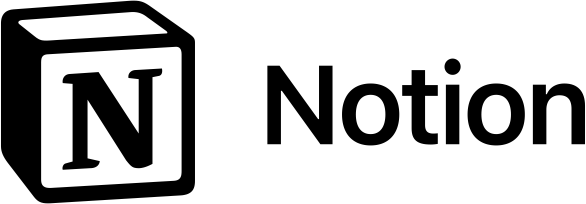
Best for: Notes, content planning, task management
Why it’s great: Notion is already a powerful workspace, but with Notion AI, it becomes intelligent. It can summarize meeting notes, auto-generate checklists, draft emails, or rewrite paragraphs. It’s especially helpful for bloggers, team leaders, and students. A must-have on any top 10 free AI tools list for teams and creators alike.
Pro Tip: Use Notion AI to organize your content calendar, prep blog research, or track SEO tasks.
Website: notion.so
3. Grammarly – Your Writing Co-Pilot

Best for: Clear writing, grammar checks, tone adjustments
Why it’s great: Grammarly is essential for anyone writing in English. The free plan offers spelling and grammar corrections, and now includes AI suggestions for rephrasing, clarity, and tone. Whether you’re drafting emails or blog posts, Grammarly makes your writing clean and confident.
Bonus: Works in browsers, Google Docs, and WordPress!
Website: grammarly.com
4. Copy.ai – Fast Content for Creators & Marketers

Best for: Ad copy, email campaigns, blog intros
Why it’s great: Copy.ai is built for content creators and marketers. It generates social media captions, product descriptions, and even entire blog sections in seconds. The free plan gives 2,000 words per month — enough for small business owners and freelancers. If you’re looking to scale content fast, this belongs in your top 10 free AI tools arsenal.
Use case: Create blog intros, meta descriptions, or call-to-actions quickly.
Website: copy.ai
5. DALL·E 3 (via Bing/ChatGPT) – AI Image Generator

Best for: Thumbnails, illustrations, blog visuals
Why it’s great: DALL·E 3 generates detailed images from text prompts. You can describe a scene, and it creates a stunning visual — perfect for blog covers, featured images, or Etsy products. Available free via Bing or ChatGPT Free (with limitations).
SEO Tip: Use original AI images with optimized alt text for stronger image SEO.
Website: bing.com/images/create
6. Trello + AI Power-Up – Smarter Task Management

Best for: Project planning, to-do lists, content pipelines
Why it’s great: Trello is a favorite for organizing projects visually. With AI power-ups, it can suggest task deadlines, summarize cards, and automate workflows. Perfect for blog planning, content production, and tracking client work.
Free version includes: boards, cards, and some AI functionality via power-ups – a good pick for the top 10 free AI tools helping teams work smarter.
Website: trello.com
7. QuillBot – Paraphrasing + Summarizing AI

Best for: Rewriting content, creating summaries, SEO optimization
Why it’s great: QuillBot lets you rephrase paragraphs to improve clarity or avoid plagiarism. It also includes a grammar checker, citation generator, and summarizer. Ideal for students, bloggers, and SEO writers.
Use case: Repurpose existing content or create variations for different platforms.
Website: quillbot.com
8. Otter.ai – Real-Time Transcription Tool

Best for: Meetings, classes, podcasts
Why it’s great: Otter.ai listens to audio in real-time and turns it into searchable text. It’s invaluable for transcribing interviews, online classes, or YouTube videos. The free plan offers 300 minutes/month and stores conversations securely.
SEO Tip: Use Otter to turn voice recordings into blog content!
Website: otter.ai
9. Canva Magic Studio – AI Visual Content Tools

Best for: Graphics, social posts, videos
Why it’s great: Canva has evolved with “Magic Write,” “Magic Design,” and “Magic Edit” — all AI-powered tools. You can create everything from social media posts to YouTube thumbnails with AI help. No design skills needed.
Free plan includes: Access to most tools and tons of templates – one of the most beginner-friendly tools in any top 10 free AI tools roundup.
Website: canva.com
10. Taskade – AI To-Do & Workflow Builder
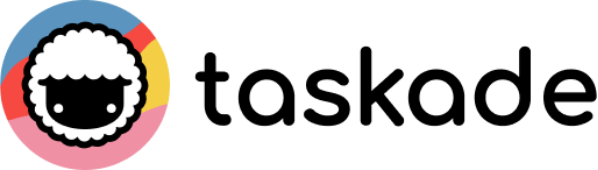
Best for: Planning, checklists, productivity tracking
Why it’s great: Taskade is an underrated gem. It lets you create team workflows and auto-generates structured tasks based on your input. The interface is clean and AI helps organize your chaos into clear steps.
Use case: Content calendars, weekly planning, and editorial checklists. For solo users or teams, it’s a strong contender among the top 10 free AI tools to boost daily productivity.
Website: taskade.com
You may also Like to Read : Top 10 Free Methods to Earn Money Using AI Tools

